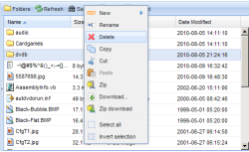Web file manager for educational and Active Directory users 1.5
Free Trial Version
Publisher Description
Web file manager for educational organisations (Active Directory users)
HTTP Commander is a web file manager that is really popular among a lot of educational organisations. This solution allows students and teachers to access their files remotely using only a web browser or a smartphone.
The application can be installed on the Windows server easily and the access to existing folders of the network of an educational organization (general or private folders) for the Active Directory users is provided.
Along with the main operations with files the application allows to edit documents on-line using MS Office or Openoffice.org, and also viewing in Google Doc. There is also the integration with popular file sync and storage service Dropbox.com.
The application works in most of browsers in Windows, Mac OS and smartphones or touchpad devices.
The application works with existing file system, users and groups. No need to change NTFS permissions or make changes in ActiveDirectory to use it. Access settings for 1000+ users takes 5 minutes.
Users can choose any of 52 languages.
About Web file manager for educational and Active Directory users
Web file manager for educational and Active Directory users is a free trial software published in the File Sharing/Peer to Peer list of programs, part of Network & Internet.
This File Sharing/Peer to Peer program is available in English, Abkhazian, Afar, Afrikaans, Albanian, Amharic, Arabic, Armenian, Assamese, Aymara, Azerbaijani, Bashkir, Basque, Bengali, Bhutani, Bihari, Bislama, Breton, Bulgarian, Burmese, Byelorussian, Cambodian, Catalan, Chinese, ChineseSimplified, ChineseTraditional, Corsican, Croatian, Czech, Danish, Dutch, Esperanto, Estonian, Faeroese, Fiji, Finnish, French, Frisian, Gaelic, Galician, Georgian, German, Greek, Greenlandic, Guarani, Gujarati, Hausa, Hebrew, Hindi, Hungarian, Icelandic, Indonesian, Interlingua, Interlingue, Inupiak, Irish, Italian, Japanese, Javanese, Kannada, Kashmiri, Kazakh, Kinyarwanda, Kirghiz, Kirundi, Korean, Kurdish, Laothian, Latin, Latvian, Lingala, Lithuanian, Macedonian, Malagasy, Malay, Malayalam, Maltese, Maori, Marathi, Moldavian, Mongolian, Nauru, Nepali, Norwegian, Occitan, Oriya, Oromo, Other, Pashto, Persian, Polish, Portuguese, Punjabi, Quechua, Rhaeto-Romance, Romanian, Russian, Samoan, Sangro, Sanskrit, Serbian, Serbo-Croatian, Sesotho, Setswana, Shona, Sindhi, Singhalese, Siswati, Slovak, Slovenian, Somali, Spanish, Sudanese, Swahili, Swedish, Tagalog, Tajik, Tamil, Tatar, Telugu, Thai, Tibetan, Tigrinya, Tonga, Tsonga, Turkish, Turkmen, Twi, Ukrainian, Urdu, Uzbek, Vietnamese, Volapuk, Welsh, Wolof, Xhosa, Yiddish, Yoruba, Zulu. It was last updated on 23 April, 2024. Web file manager for educational and Active Directory users is compatible with the following operating systems: Windows.
The company that develops Web file manager for educational and Active Directory users is Element-IT Software. The latest version released by its developer is 1.5. This version was rated by 9 users of our site and has an average rating of 3.9.
The download we have available for Web file manager for educational and Active Directory users has a file size of 13.63 MB. Just click the green Download button above to start the downloading process. The program is listed on our website since 2011-04-19 and was downloaded 337 times. We have already checked if the download link is safe, however for your own protection we recommend that you scan the downloaded software with your antivirus. Your antivirus may detect the Web file manager for educational and Active Directory users as malware if the download link is broken.
How to install Web file manager for educational and Active Directory users on your Windows device:
- Click on the Download button on our website. This will start the download from the website of the developer.
- Once the Web file manager for educational and Active Directory users is downloaded click on it to start the setup process (assuming you are on a desktop computer).
- When the installation is finished you should be able to see and run the program.